Choosing the right Chromebook as a student can be overwhelming, especially on a budget. Don’t worry, we’ve got you covered. This guide showcases the best Chromebooks for students in 2024, all priced under $300. We’ve meticulously analyzed features and student needs so you can find the perfect balance of performance and affordability.
- Lenovo Chromebook Duet
- Acer Chromebook 314
- HP Chromebook 11a
- Samsung Chromebook 4+
- ASUS Chromebook Flip CM3
- What to Look for in a Budget Chromebook
- Where to Buy the Best Budget Chromebooks
- How to Buy a Budget Chromebook: Tips and Tricks
- Frequently Asked Questions (FAQs)
- More from us, you might check out.
Lenovo Chromebook Duet
If you want the versatility of both a tablet and a laptop, the Lenovo Chromebook Duet is your top choice. This 2-in-1 Chromebook boasts a detachable keyboard, long battery life, and a surprisingly bright display for its price point. It’s perfect for note-taking, streaming, and light productivity work – all with the convenience of a tablet when you need it.
Pros: Tablet and laptop mode, long battery life, excellent display
Cons: Keyboard on the smaller side, performance might slow with heavy multitasking
We have also published another similar guide on The Best Budget Laptops for Graphic Design in 2024 you must check out.
Acer Chromebook 314
The Acer Chromebook 314 delivers a classic laptop experience focused on durability. It’s built to withstand the occasional bump or drop, ideal for younger students or those who are a bit clumsy. It offers a comfortable keyboard, a decent-sized display, and all-day battery life.
Pros: Durable design, comfortable keyboard, long battery life
Cons: Display could be brighter, heavier than other Chromebooks on this list
HP Chromebook 11a
Super compact and lightweight, the HP Chromebook 11a is a champion of portability. It easily slips into backpacks and is perfect for students constantly on the move. Although small in size, it doesn’t compromise on the essentials: speedy performance for everyday tasks and excellent battery life.
Pros: Amazingly portable, great battery, snappy performance for the price
Cons: Small screen might not be ideal for everyone
You might like this too: Best Budget Laptops for 2024
Samsung Chromebook 4+
The Samsung Chromebook 4+ provides a nice large 15.6-inch screen, a rarity among budget Chromebooks. This extra screen space is a boon for students who need to work with multiple tabs or view documents comfortably. Plus, it offers a spill-resistant keyboard, perfect for those occasional coffee mishaps.
Pros: Large display, spill-resistant keyboard, solid performance
Cons: Bulkier than some other options, battery life isn’t the best in its class
ASUS Chromebook Flip CM3
The ASUS Chromebook Flip CM3 delivers another flexible 2-in-1 option with the durability to match. Its 360-degree hinge lets you use it as a laptop, tablet, or anything in between. It also includes a stylus for easy note-taking and sketching. It boasts great battery life too!
Pros: 2-in-1 flexibility, durable design, built-in stylus, long battery
Cons: Can feel bulky in tablet mode, performance may slow with very heavy use.
What to Look for in a Budget Chromebook
Besides the specific models, here are key factors to prioritize when picking a budget Chromebook:
Processor: Look for newer Intel Celeron or MediaTek processors for decent everyday performance.
RAM: Aim for at least 4GB of RAM to handle multiple tabs and apps smoothly.
Display: Consider screen size based on your needs, and prioritize IPS panels for better viewing angles.
Storage: Opt for at least 64GB eMMC storage, expandable with a microSD card whenever possible.
Build quality: Plastic is common at this price, but look for reinforced designs if durability is a top concern.
ChromeOS Updates: Check how long the Chromebook will receive automatic ChromeOS updates. (Usually found on the manufacturer’s website)
You might check this Asus ROG Zephyrus G15 Review trending guide too.
Where to Buy the Best Budget Chromebooks
Best Retailers: List major retailers like Best Buy, Amazon, Walmart, and the manufacturer’s websites (Acer, HP, etc.). Highlight the benefits of each (potential sales, refurbished options, etc.)
Price Comparison: Mention tools like Google Shopping to compare prices between different retailers.
Used/Refurbished Chromebooks: Briefly discuss the potential of finding good deals on used or refurbished Chromebooks, but emphasize checking warranties and seller reputation.
How to Buy a Budget Chromebook: Tips and Tricks
Set your needs: Prioritize the factors mentioned before: screen size, durability, 2-in-1, etc.
Look for sales and deals: Chromebook sales are frequent, especially around holidays and back-to-school season.
Student discounts: Emphasize checking for student discounts offered by manufacturers or retailers.
Don’t overspend on specs: Stress that for student workloads, basic Chromebooks are often sufficient; don’t pay extra for performance you won’t need.
Frequently Asked Questions (FAQs)
Q. Do Chromebooks work without internet? A. Many core Chromebook functions work offline – creating documents, editing photos, listening to music, etc. However, for web browsing and many apps, an internet connection is needed.
Q. How long does the battery last on a Chromebook? A. Most modern Chromebooks offer all-day battery life (8+ hours). Specific battery life is mentioned on manufacturer websites.
Q. Can I use Microsoft Office on a Chromebook? A. Yes! You can use web-based versions of Microsoft Word, Excel, etc., or download Android versions from the Play Store.
Q. Can Chromebooks run games? A. Yes, Chromebooks can run a wide variety of games through the Play Store and streaming services like Stadia or GeForce Now. However, demanding games might not run smoothly on budget models.
More from us, you might check out.
- SSD vs. HDD: Which is better for gaming?
- Apple Releases iOS 17.4 with Critical Bug Fixes and Enhancements
- Samsung Galaxy Tab S8+ Review: Worth the Upgrade?
- Samsung Galaxy Tab S8 Ultra: A Productivity Powerhouse or an Oversized Overkill?
- Samsung Galaxy Tab S8: The Ultimate Productivity and Entertainment Powerhouse?
- Laptop Overheating? 7 Fixes to Try Before You Pay for Repairs
- Top Chromebooks for Students in 2024 That Are Under $300
- The Best Budget Laptops for Graphic Design in 2024
- Crafting Captivating Stories with Sora OpenAI: A Writer’s Guide
- 7 Mistakes to Avoid When Buying Your First Gaming PC
- Best Budget Laptops for 2024 that Don’t Compromise Performance

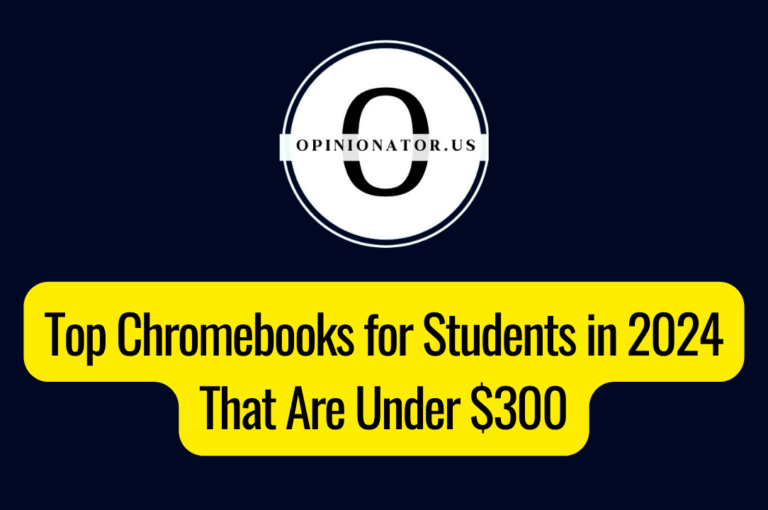
Leave a comment